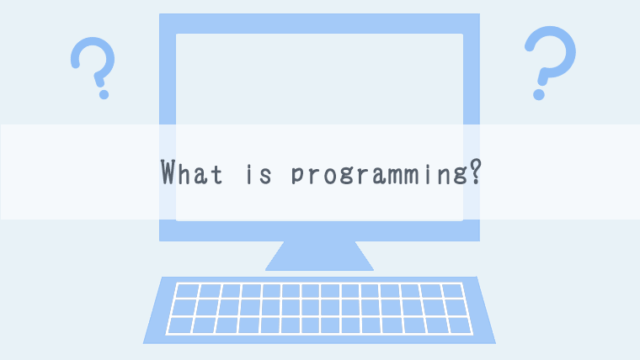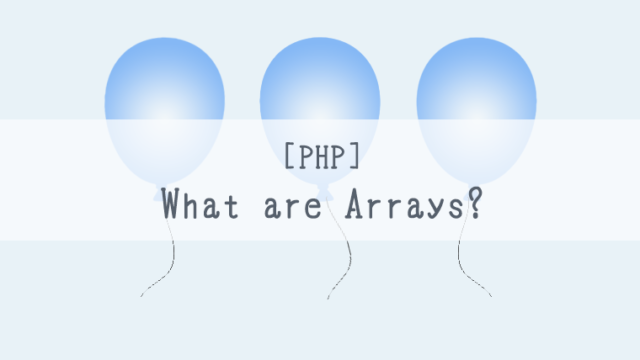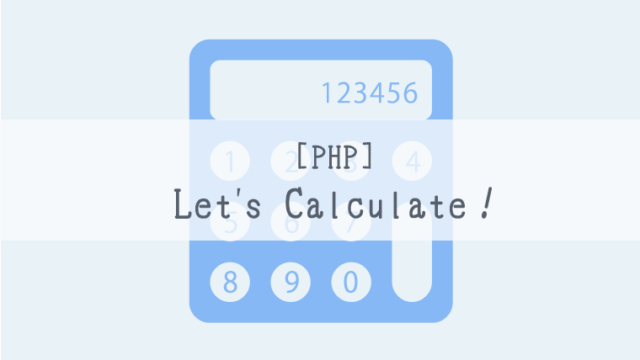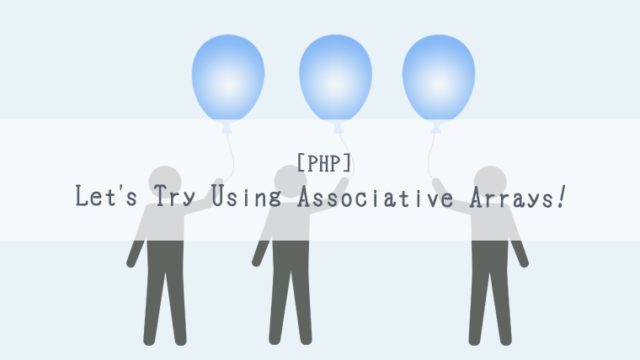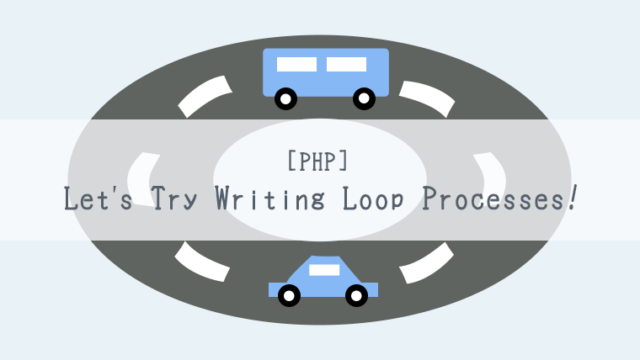Hello, I’m kat, the manager of ‘kat’s blog.’
This time I would like to explain how to use a programing tool called ‘paiza.io.’
This programing tool is used in my serialized article, ‘Programming for Kids and Above.‘
It’s very easy, so please try it.
This time we will use the following programming language to write out a program.
・PHP
Display the website
First let’s click on the following button, and display the website.
If the screen shown below is displayed it is a success.
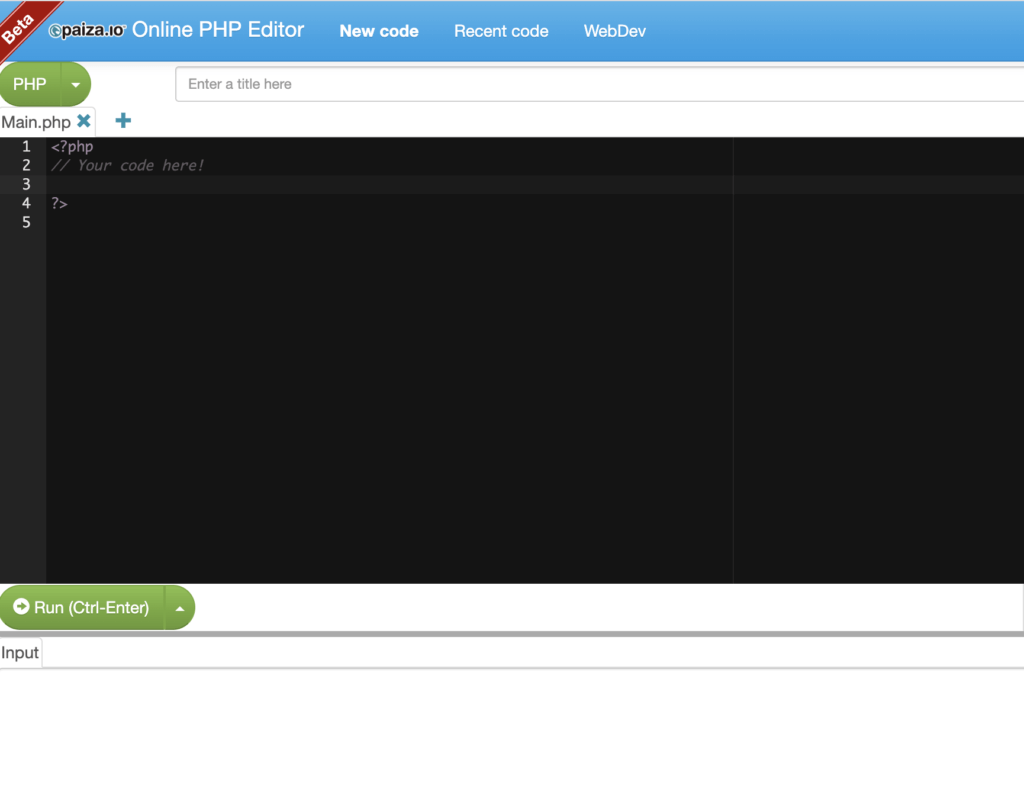
Choose the programming language
First choose the programming language to use.
Check to make sure that the button on the top left is showing as ‘PHP’.
If it hasn’t changed, choose ‘PHP’.
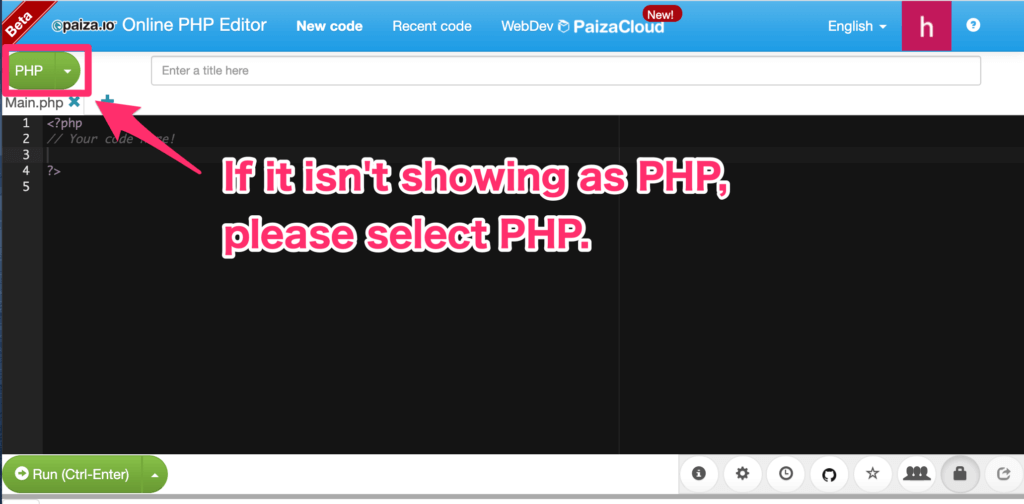
Execute the program
Without further ado, let’s start programing!
Move the cursor to where the background is black, and enter the source code(program).
This time, we’ll be writing out the program below.
<?php
// display letters
echo 'Hello World!';
After writing in the source code, click the ‘Run’ button like the following image.
Then the result will be displayed.
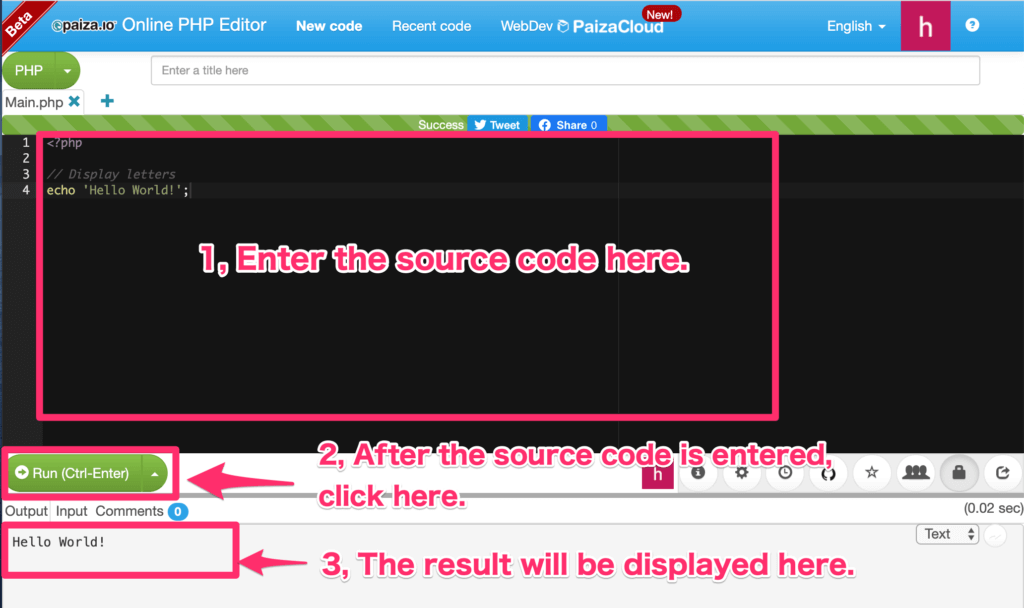
If letters saying ‘Hello World!’ are displayed in the result area, it is a success!
Final thoughts
How was it?
It was very easy, wasn’t it?
This is a rather advanced step, but a server needs to be created in order to do programing.
And within the server that was created the programing is done.
Usually one needs to create a server inside his/her computer, but for ‘Programming for Kids and Above‘ we put more emphasis on trying programing out, so we will be doing the programing on a website like paiza.io, which we covered this time, that already has a server that is complete.
If any of you are interested, please try looking up the necessary information and make a server on your own.
That’s all for ‘How to use paiza.io!’

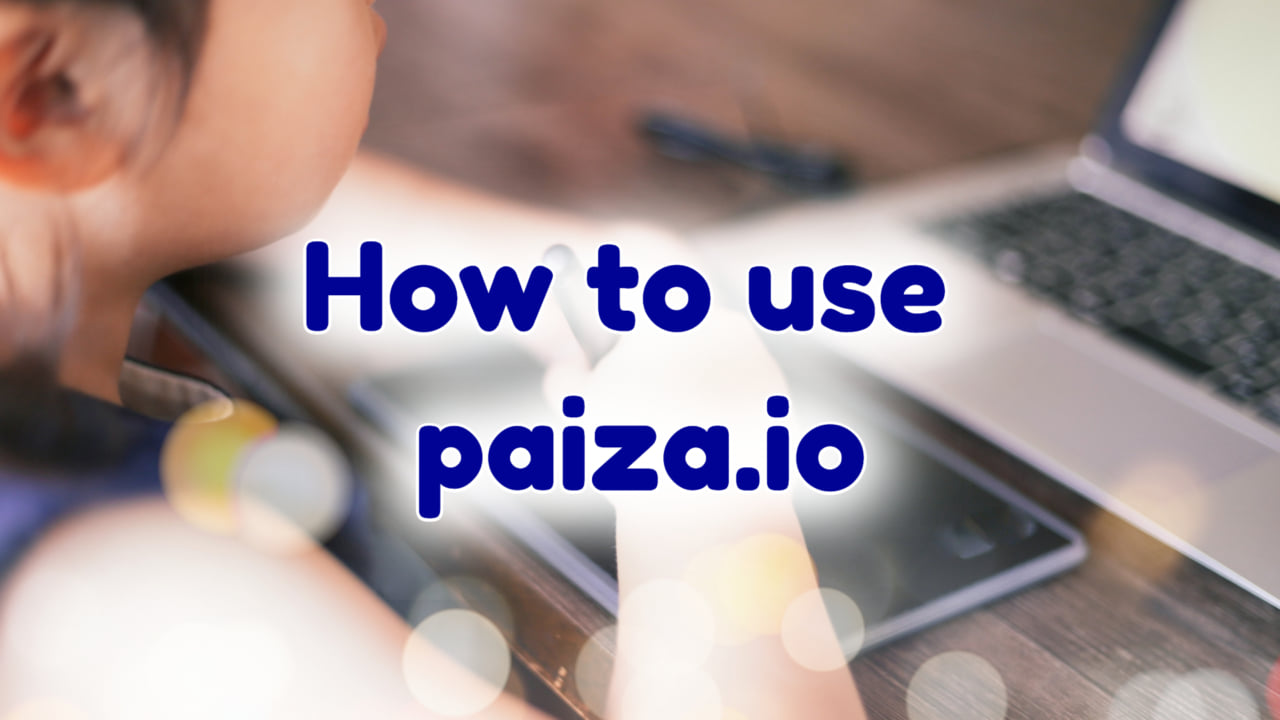
![[PHP]Let’s Try Writing Loop Processes! [for statement] [Programming for Kids and Above #7]](/_wu/2020/10/kurumaa-150x150.png)
![[PHP]Let’s Try Connecting Letters! [Programming for Kids and Above #6]](/_wu/2019/08/peace-150x150.png)
![[PHP]Let’s Try Using Associative Arrays![Programming for Kids and Above #5]](/_wu/2020/10/array2-150x150.png)
![[PHP]What are Arrays?[Programming for Kids and Above #4]](/_wu/2019/07/balloon-150x150.png)
![[PHP]Let’s Calculate![Programming for Kids and Above #3]](/_wu/2020/05/calculate-150x150.png)
![[PHP]Let’s Display Letters![Programming for Kids and Above #2]](/_wu/2020/04/letters-150x150.png)
![What is Programming? [Programming for Kids and Above # 1]](/_wu/2019/12/watisprogramming_en-150x150.png)