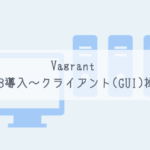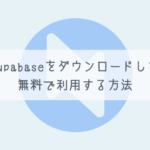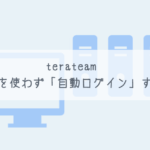どうも、katです。
今回は、MySQLで発生したエラーの解決方法について書いていこうと思います。
とくに、バージョンアップした際などに発生しやすいエラーとなりますので、お困りの方は是非やってみてください。
それでは、早速説明していこうと思います。
Contents
事象
MySQLにて、
show variables like "chara%";
を実行すると、下記のエラーが表示される。
Table ‘performance_schema.session_variables’ doesn’t exist
解決方法
MySQLを起動した状態で、コンソール(XAMPPの場合はコントロールパネルのShell)から、下記コマンドを実行します。
mysql_upgrade -u root -p -P 3306
上記が上手くいけば、解決するはずですが、
Table ‘mysql.innodb_table_stats’ doesn’t exist
といったエラーが出る場合は、下記も実施します。
mysql_upgradeでエラーが出る場合
下記SQLを実行します。
drop table innodb_index_stats;
drop table innodb_table_stats;
drop table slave_master_info;
drop table slave_relay_log_info;
drop table slave_worker_info;
MySQLインストールディレクトリ内(XAMPPの場合はC:\xampp\mysql\data\mysql)の、下記ファイルを削除します。
innodb_index_stats*
innodb_table_stats*
slave_master_info*
slave_relay_log_info*
slave_worker_info*
下記のSQLを実行します。
CREATE TABLE `innodb_index_stats` (
`database_name` varchar(64) COLLATE utf8_bin NOT NULL,
`table_name` varchar(64) COLLATE utf8_bin NOT NULL,
`index_name` varchar(64) COLLATE utf8_bin NOT NULL,
`last_update` timestamp NOT NULL DEFAULT CURRENT_TIMESTAMP ON UPDATE CURRENT_TIMESTAMP,
`stat_name` varchar(64) COLLATE utf8_bin NOT NULL,
`stat_value` bigint(20) unsigned NOT NULL,
`sample_size` bigint(20) unsigned DEFAULT NULL,
`stat_description` varchar(1024) COLLATE utf8_bin NOT NULL,
PRIMARY KEY (`database_name`,`table_name`,`index_name`,`stat_name`)
) ENGINE=InnoDB DEFAULT CHARSET=utf8 COLLATE=utf8_bin STATS_PERSISTENT=0;
CREATE TABLE `innodb_table_stats` (
`database_name` varchar(64) COLLATE utf8_bin NOT NULL,
`table_name` varchar(64) COLLATE utf8_bin NOT NULL,
`last_update` timestamp NOT NULL DEFAULT CURRENT_TIMESTAMP ON UPDATE CURRENT_TIMESTAMP,
`n_rows` bigint(20) unsigned NOT NULL,
`clustered_index_size` bigint(20) unsigned NOT NULL,
`sum_of_other_index_sizes` bigint(20) unsigned NOT NULL,
PRIMARY KEY (`database_name`,`table_name`)
) ENGINE=InnoDB DEFAULT CHARSET=utf8 COLLATE=utf8_bin STATS_PERSISTENT=0;
CREATE TABLE `slave_master_info` (
`Number_of_lines` int(10) unsigned NOT NULL COMMENT 'Number of lines in the file.',
`Master_log_name` text CHARACTER SET utf8 COLLATE utf8_bin NOT NULL COMMENT 'The name of the master binary log currently being read from the master.',
`Master_log_pos` bigint(20) unsigned NOT NULL COMMENT 'The master log position of the last read event.',
`Host` char(64) CHARACTER SET utf8 COLLATE utf8_bin NOT NULL DEFAULT '' COMMENT 'The host name of the master.',
`User_name` text CHARACTER SET utf8 COLLATE utf8_bin COMMENT 'The user name used to connect to the master.',
`User_password` text CHARACTER SET utf8 COLLATE utf8_bin COMMENT 'The password used to connect to the master.',
`Port` int(10) unsigned NOT NULL COMMENT 'The network port used to connect to the master.',
`Connect_retry` int(10) unsigned NOT NULL COMMENT 'The period (in seconds) that the slave will wait before trying to reconnect to the master.',
`Enabled_ssl` tinyint(1) NOT NULL COMMENT 'Indicates whether the server supports SSL connections.',
`Ssl_ca` text CHARACTER SET utf8 COLLATE utf8_bin COMMENT 'The file used for the Certificate Authority (CA) certificate.',
`Ssl_capath` text CHARACTER SET utf8 COLLATE utf8_bin COMMENT 'The path to the Certificate Authority (CA) certificates.',
`Ssl_cert` text CHARACTER SET utf8 COLLATE utf8_bin COMMENT 'The name of the SSL certificate file.',
`Ssl_cipher` text CHARACTER SET utf8 COLLATE utf8_bin COMMENT 'The name of the cipher in use for the SSL connection.',
`Ssl_key` text CHARACTER SET utf8 COLLATE utf8_bin COMMENT 'The name of the SSL key file.',
`Ssl_verify_server_cert` tinyint(1) NOT NULL COMMENT 'Whether to verify the server certificate.',
`Heartbeat` float NOT NULL,
`Bind` text CHARACTER SET utf8 COLLATE utf8_bin COMMENT 'Displays which interface is employed when connecting to the MySQL server',
`Ignored_server_ids` text CHARACTER SET utf8 COLLATE utf8_bin COMMENT 'The number of server IDs to be ignored, followed by the actual server IDs',
`Uuid` text CHARACTER SET utf8 COLLATE utf8_bin COMMENT 'The master server uuid.',
`Retry_count` bigint(20) unsigned NOT NULL COMMENT 'Number of reconnect attempts, to the master, before giving up.',
`Ssl_crl` text CHARACTER SET utf8 COLLATE utf8_bin COMMENT 'The file used for the Certificate Revocation List (CRL)',
`Ssl_crlpath` text CHARACTER SET utf8 COLLATE utf8_bin COMMENT 'The path used for Certificate Revocation List (CRL) files',
`Enabled_auto_position` tinyint(1) NOT NULL COMMENT 'Indicates whether GTIDs will be used to retrieve events from the master.',
PRIMARY KEY (`Host`,`Port`)
) ENGINE=InnoDB DEFAULT CHARSET=utf8 STATS_PERSISTENT=0 COMMENT='Master Information';
CREATE TABLE `slave_relay_log_info` (
`Number_of_lines` int(10) unsigned NOT NULL COMMENT 'Number of lines in the file or rows in the table. Used to version table definitions.',
`Relay_log_name` text CHARACTER SET utf8 COLLATE utf8_bin NOT NULL COMMENT 'The name of the current relay log file.',
`Relay_log_pos` bigint(20) unsigned NOT NULL COMMENT 'The relay log position of the last executed event.',
`Master_log_name` text CHARACTER SET utf8 COLLATE utf8_bin NOT NULL COMMENT 'The name of the master binary log file from which the events in the relay log file were read.',
`Master_log_pos` bigint(20) unsigned NOT NULL COMMENT 'The master log position of the last executed event.',
`Sql_delay` int(11) NOT NULL COMMENT 'The number of seconds that the slave must lag behind the master.',
`Number_of_workers` int(10) unsigned NOT NULL,
`Id` int(10) unsigned NOT NULL COMMENT 'Internal Id that uniquely identifies this record.',
PRIMARY KEY (`Id`)
) ENGINE=InnoDB DEFAULT CHARSET=utf8 STATS_PERSISTENT=0 COMMENT='Relay Log Information';
CREATE TABLE `slave_worker_info` (
`Id` int(10) unsigned NOT NULL,
`Relay_log_name` text CHARACTER SET utf8 COLLATE utf8_bin NOT NULL,
`Relay_log_pos` bigint(20) unsigned NOT NULL,
`Master_log_name` text CHARACTER SET utf8 COLLATE utf8_bin NOT NULL,
`Master_log_pos` bigint(20) unsigned NOT NULL,
`Checkpoint_relay_log_name` text CHARACTER SET utf8 COLLATE utf8_bin NOT NULL,
`Checkpoint_relay_log_pos` bigint(20) unsigned NOT NULL,
`Checkpoint_master_log_name` text CHARACTER SET utf8 COLLATE utf8_bin NOT NULL,
`Checkpoint_master_log_pos` bigint(20) unsigned NOT NULL,
`Checkpoint_seqno` int(10) unsigned NOT NULL,
`Checkpoint_group_size` int(10) unsigned NOT NULL,
`Checkpoint_group_bitmap` blob NOT NULL,
PRIMARY KEY (`Id`)
) ENGINE=InnoDB DEFAULT CHARSET=utf8 STATS_PERSISTENT=0 COMMENT='Worker Information';
再度、下記のコマンドを実行します。
mysql_upgrade -u root -p -P 3306
確認
再度、下記のコマンドを実行し、エラーが出なければ成功です。
show variables like "chara%";
最後に
いかがだったでしょうか?
上記のエラーは、MySQLのバージョンアップをした際などによく発生します。
手順さえ間違えなければ、数分で終わるかと思いますので、エラーが発生した際は、是非試してみてください。
以上、「”Table ‘performance_schema.session_variables’ doesn’t exist” エラーの解決方法」でした~。
More
ABOUT ME